In this tutorial, we will learn about one of the most popular datasets in data science. It will give you idea about how to analyze and relate with real conditions.
train = pd.read_csv('https://bit.ly/kaggletrain')
test = pd.read_csv('https://bit.ly/kaggletest')
train.shape # (891,12)
test.shape # (418,11)
train = train.drop('PassengerId', axis = 1)
target = ['Survived'] # target
The Challenge
The sinking of the Titanic is one of the most infamous shipwrecks in history.
On April 15, 1912, during her maiden voyage, the widely considered “unsinkable” RMS Titanic sank after colliding with an iceberg. Unfortunately, there weren’t enough lifeboats for everyone onboard, resulting in the death of 1502 out of 2224 passengers and crew.
While there was some element of luck involved in surviving, it seems some groups of people were more likely to survive compared to others.
In this challenge, we will need to build a predictive model that answers the question: “what sorts of people were more likely to survive?” using passenger data (ie name, age, gender, socio-economic class, etc).
This post will help you start with data science and familiarize yourself with Machine Learning. The competition is simple: use machine learning to create a model that predicts which passengers survived the Titanic shipwreck.
A. Variable Information here
PassengerId is the unique id of the row and it does not have any effect on target
Survived is the target variable we are trying to predict (0 or 1):
1 = Survived
0 = Not Survived
Pclass (Passenger Class) is the socio-economic status of the passenger and it is a categorical ordinal feature which has three unique values (1, 2 or 3)
Name, Sex and Age are self-explanatory
SibSp is the total number of the passengers' siblings and spouse
Parch is the total number of the passengers' parents and children
Ticket is the ticket number of the passenger
Fare is the passenger fare
Cabin is the cabin number of the passenger
Embarked is port of embarkation and it is a categorical feature which has 3 unique values (C, Q or S):
C = Cherbourg
Q = Queenstown
S = Southampton
Variable Notes
Pclass: 1st = Upper 2nd = Middle 3rd = Lower
SibSp: The dataset defines relationship as, Sibling = brother, sister, stepbrother, stepsister
Spouse = husband, wife (mistresses and fiancés were ignored)
Parch: The dataset defines relationship as, Parent = mother, father
Child = daughter, son, stepdaughter, stepson
Some children travelled only with a nanny, therefore parch=0 for them.
Below are the few questions we would like to answer after our analysis
- Is there any relation between given info of passengers and their survival?
- What is the survival rate for different age groups?
- Was preference given to women and children for saving?
- Did having higher social status help people improve survival chances?
- What are the effects of being alone or with family?
- Was the survival rate affected by passenger class
- Can we predict if a passenger survived from the disaster with using machine-learning techniques?
Let's Get Started
# importing basic libraries
import warnings
warnings.filterwarnings('ignore')
import pandas as pd
import numpy as np
import matplotlib.pyplot as plt
import seaborn as sns
import plotly as ply
from scipy import stats
import math
# reading the titanic train and test data
test = pd.read_csv('https://bit.ly/kaggletest')
train.shape # (891,12)
test.shape # (418,11)
y = train['Survived']
testpassenger = test['PassengerID']
We also drop the passenger id, as it is unique for each record and doesn't contribute anything for survival prediction. Also concatenate the train and test into one for the ease of performing EDA and missing value operation and feature engineering.
test = test.drop('PassengerId', axis = 1)
total = pd.concat([train, test], axis = 0, sort=False).reset_index(drop=True)
# Saving variables into different lists
cat_var = ['Pclass','Sex','SibSp','Parch','Embarked'] # categoricaltarget = ['Survived'] # target
con_var = ['Age','Fare'] # continuous
B. Visualization
To plot categorical variables:
def catplot(x, df):
fig, ax = plt.subplots(math.ceil(len(x)/3), 3, figsize = (20,10))
ax = ax.flatten()
for axes, cat in zip(ax, x):
if cat == 'Survived':
sns.countplot(df[cat], ax = axes)
axes.set_ylabel('Count', fontsize=12)#, weight='bold')
else:
sns.countplot(df[cat], hue='Survived', data = df, ax = axes)
axes.legend(title='Survived ?', labels = ['No','Yes'], loc= 'upper right')
axes.set_ylabel('Count', fontsize=12)#, weight='bold')
catplot(target + cat_var, total)
To plot the continuous variables:
def cont(x, df):
fig, ax = plt.subplots(1,3, figsize = (18,4))
sns.distplot( df[df[x].notna()][x] , fit = stats.norm, ax = ax[0], bins = 12)
# the fit parameter in distplot fits a function of distribution passed in argument
stats.probplot( df[x].fillna(df[x].median()), plot=ax[1])
sns.boxplot(y = df[x], ax = ax[2])
plt.show()
cont('Age', total)
cont('Fare', total)
Density plots:
For Age and Fare variables we make density plots, to see if they have any impact on the survival
plot_con = ['Age','Fare']
for i in plot_con:
plt.figure(figsize=(12,4))
sns.distplot(train[train['Survived']==0][i], color='r', bins = 5)
sns.distplot(train[train['Survived']==1][i], color='g', bins = 5)
plt.legend(title='Survived vs '+i, labels = ['Dead','Alive'], loc='upper right')
plt.show()
- People with lower age survived more
- It can be concluded that higher fare leads to better survival chance, the binning of fare might improve decision boundary.
- However that relationship might be result of other variables also.
C. Feature Engineering
Now our next steps will be towards feature engineering
1. Feature Engineering - Name:
After a glimpse we can see that name itself cannot help us in any way, so we extract new variables from it i.e. Title and Last Name.
def map_title(x):
if x in ['Mr']:
return 'Mr'
elif x in ['Mrs', 'Mme']:
return 'Mrs'
elif x in ['Miss', 'Mlle', 'Ms']:
return 'Miss'
# Master taken separate as all have children age
elif x in ['Master']:
return 'Master'
elif x in ['Col','Capt','Major','Dr','Rev']:
return 'Staff'
elif x in ['Don','Lady','Sir','the Countess','Jonkheer','Dona']:
return 'VIP'
def feature_name(df):
df['LastName'] = df['Name'].apply(lambda x:x.split(',')[0])
df['title'] = df['Name'].apply(lambda x:x.split(', ')[1].split('.')[0])
df['title'] = df['title'].apply(map_title)
return df
total = feature_name(total)
The above functions extracts the features 'title' and 'LastName'.
2. Feature Engineering - Family Size:
The features 'SibSp' and 'Parch' can be combined into one to give family size. Also we create two more features 'IsAlone' and 'FamilyAttrib'.
def family_size(x):
if x<2:
return 'Alone'
elif x<5:
return 'Small'
elif x<8:
return 'Medium'
else:
return 'Large'
def feature_family(df):
df['FamilySize'] = df['SibSp'] + total['Parch'] + 1
df['IsAlone'] = df['FamilySize'].apply(lambda x: 1 if x==1 else 0 )
df['FamilyAttrib'] = df['FamilySize'].apply(family_size)
return df
total = feature_family(total)
The above functions extract features 'FamilySize', 'IsAlone' and 'FamilyAttrib'.
The next feature we extract is a bit less intuitive. Below is the map of titanic cruise ship deck and cabins.
3. Feature Engineering - Cabin:
The features we extract from Cabin are 'Cabin_Information' and 'Deck'.
def feature_cabin(df):
df['Cabin'].fillna("No", inplace=True)
df['Cabin_Information'] = df['Cabin'].apply(lambda x: "Yes" if x !="No" else "No")
df['Deck'] = df['Cabin'].apply(lambda x: x[0] if x !="No" else x)
df['Deck'] = df['Deck'].replace({'T':'A'})
# cabin T has Pclass 1, hence replaced with A
return df
total = feature_cabin(total)
The above function extracts features 'Cabin_Information' and 'Deck'.
Do the variables we created, really help???
We also need to check whether the variables added in the above steps are really contributing to survival prediction or not. There are two ways of doing this statistical method and visualization methods. For the sake of simplicity in this post I will only show the visualization method here.
# The survival rate by feature
def survivalrate(x, df):
fig, ax = plt.subplots(math.ceil(len(x)/3),3, figsize = (16,8))
ax = ax.flatten()
for cat, axes in zip(x, ax):
pd.crosstab(df[cat], df['Survived'],
normalize='index').plot.bar(stacked=True, ax = axes)
axes.legend(title='Survived ?', labels = ['No','Yes'], loc= 'upper right')
axes.set_ylabel('Percentage(%)', fontsize=12 )
ax[-1].axis('off') # hide the subplot not used
plt.show()
- Deck B, C, D and E have maximum survival rate
- Being alone decreased the survival chances
- Larger family size decreased odds of survival significantly
- Title 'Master' and 'Mrs' have best whereas 'Mr' has worst survival rate respectively
# The survival count of passengers by feature
def featureplot(x, df):
fig, ax = plt.subplots(math.ceil(len(x)/3), 3, figsize = (16,8))
ax = ax.flatten()
for axes, cat in zip(ax, x):
if cat == 'Survived':
sns.countplot(df[cat], ax = axes)
else:
sns.countplot(df[cat], hue='Survived', data = df, ax = axes)
axes.legend(title='Survived ?', labels = ['No','Yes'], loc= 'upper right')
axes.set_ylabel('Count', fontsize=12)
ax[-1].axis('off')
- The family size 1 has highest survival count but lowest rate
- The count of male passengers survived is very less
- B, C, D and E decks have more survived than dead
pd.crosstab([total['Deck']],total['Pclass'], normalize='index').plot.bar(stacked=True)
D. Missing Values Treatment
Visualizing missing values in the dataframe
fig, ax = plt.subplots(1, 2, figsize=(16, 5))
sns.heatmap(train.isnull(), cbar = False,
cmap='inferno', ax = ax[0], yticklabels=False)
sns.heatmap(test.isnull(), cbar = False,
cmap='inferno', ax = ax[1], yticklabels=False)
ax[0].set_xticklabels(train.columns, rotation = 90)
ax[1].set_xticklabels(test.columns, rotation = 90)
1. Filling missing values for Age column
We use median age after grouping by Pclass and Sex of passenger
def fill_age(df):
df['Age'] = df.groupby(['Sex','Pclass'])['Age'].apply(lambda x:x.fillna(x.median()))
return df
total = fill_age(total)
2. Filling missing values for Fare column
We use the median fare after grouping by Pclass and Sex of passenger
def fill_fare(df):
df['Fare']=df.groupby(['Sex','Pclass'])['Fare'].apply(lambda x:x.fillna(x.median()))
return df
total = fill_fare(total)
3. Filling missing values for Embarked Column
We use the location where the maximum passengers boarded i.e. 'S'
def fill_embark(df):
df['Embarked'] = df['Embarked'].fillna(df['Embarked'].mode()[0])
return df
total = fill_embark(total)
In next step will we create bins for the Age and Fare columns in order to enhance the survival classification.
def age_bin(df):
bins = [0, 2, 18, 35, 65, np.inf]
label = [0,1,2,3,4,5]
df['Age_Bin'] = pd.cut(total['Age'], bins = bins, labels = label )
return df
total = age_bin(total)
def fare_bin(df):
bins = [-1, 7.91, 14.454, 31, 99, 250, np.inf]
label = [0, 1, 2, 3, 4]
df['Fare_Bin'] = pd.cut(total['Fare'], bins = bins, labels = label )
return df
total = fare_bin(total)
I have intuitively, using visualization created the bins. But we can also use quartile bins creation using pd.qcut, which will give close results as above bins.
Finally, we are done with the task of visualization, feature engineering and treating the missing values. Now we get to the easy part of modelling and predicting the outcome on our test dataset.
E. Data Pre-processing
Machine Learning algorithms only understand numbers, so before we get to the model building part, we need to one-hot encode the categorical columns and drop some redundant columns.
You can also use a heatmap to check the new feature set correlation with the target and each other.
final = total.drop(['Survived','Name','Age','Fare','Cabin',
'Ticket','LastName','Deck'], axis = 1)
final = pd.get_dummies(final, columns=['Pclass','Sex','Embarked','IsAlone',
'FamilyAttrib','title','Cabin_Information'
,'Age_Bin','Fare_Bin'] ,
drop_first=True)
In the model building process, LastName and Deck didn't seem to add any information so dropped them.
Separating the train and test data
n_train = 891 # number of rows in the train data
newtrain = final.iloc[:n_train,:]
newtest = final.iloc[n_train:,:]
# importing the libraries
from sklearn.model_selection import train_test_split
from sklearn.metrics import classification_report, roc_auc_score, roc_curve
from sklearn.ensemble import GradientBoostingClassifier,
RandomForestClassifier,VotingClassifier
from sklearn.model_selection import GridSearchCV
from catboost import CatBoostClassifier # !pip install catboost
from xgboost import XGBClassifier # !pip install xgboost
We also create a model evaluation function for our ease
def model_eval(model, x_train, y_train, x_test=None, y_test=None):
print('The model evaluation results')
model.fit(x_train,y_train)
train_pred = model.predict(x_train)
print(classification_report(y_train, train_pred))
print('roc train :', roc_auc_score(y_train, train_pred))
print("---------------------------------------------------------------------")
if x_test:
print('Predicting for test set')
test_pred = model.predict(x_test)
print(classification_report(y_test, test_pred))
print('roc test :', roc_auc_score(y_test, test_pred))
F. Model Building:
For the prediction we will be using different models.
1. Gradient Boosting Classifier
2. Random Forest Classifier
3. Catboost Classifier
4. Voting classifier (uses stacked results of already tuned models)
- model_cat = CatBoostClassifier()
- model_gb = GradientBoostingClassifier()
- model_rf = RandomForestClassifier()
- Voting classifier, here we provide a list of tuples with named instances of models
clf2 = CatBoostClassifier()
clf3 = RandomForestClassifier()
voting = VotingClassifier([ ('gb',clf1) , ('cb',clf2) , ('rf',clf3) ] )
Model Evaluation:
model_eval(model_gb, newtrain, y)
We can also use train-test split to check the overfitting/underfitting of the model.
A larger difference in the train and test roc_auc indicate model overfitting on train data as a result making test predictions less accurate.
Further, train and test split can be used to evaluate the model.
from sklearn.model_selection import train_test_split
x_train, x_test, y_train, y_test = train_test_split(newtrain, y,
train_size = 0.8, random_state= 42)
model_eval(model_gb, x_train, y_train, x_test, y_test)
Feature Importance:
plt.figure(figsize = (16, 4))
plt.bar(newtrain.columns, model_gb.feature_importances_)
plt.xticks(rotation=90)
plt.show()
Can we go further and improve the results ???
GridSearchCV is one of the methods to tune hyperparameters and improve model learning and at the same time reduce overfitting. The above basic models gave pretty good results, but to improve results tuning of the model hyperparameters is very important. For the above models tuning has been performed for the below parameters
params = {
'learning_rate':[0.9,0.10, .11, 0.12, 0.13],
'n_estimators':[200, 300, 350,400],
'max_depth':[4,5,6,7,8]
}
grid = GridSearchCV(model_cat, params, n_jobs=-1, cv=3)
grid.fit(x_train, y_train)
grid.predict(x_train)
Note: cv=3 indicates 3 fold cross validation of model for each of the hyperparameter combinations.
Predicting the survival of Passengers
survival_pred = pd.Series(model_gb.predict(newtest))
submit = pd.DataFrame({'PassengerId':testpassenger , 'Survived':survival_pred})
submit.to_csv('model_gb.csv', index=False)
Above is a sample code to predict and save the results.










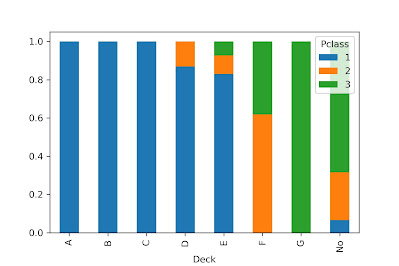

Comments
Post a Comment